Owify CRM
Owify CRM
The optimal solution for processing all incoming calls and campaign outgoing calls
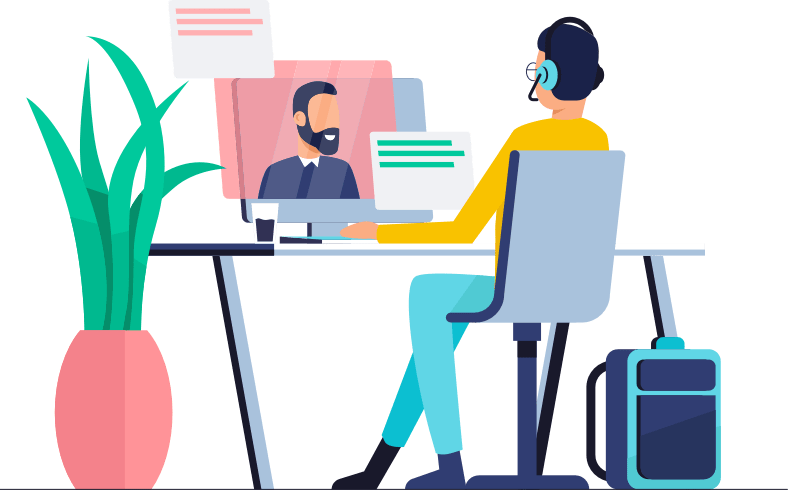
OUTBOUND CALL CENTER IN THE CLOUD
All in one place
An advanced solution for receiving and making calls from background data bases, where leads are built and connects to other systems.
Owify CRM Properties
Optimize and customize your incoming and outgoing calls
Web Interface
The user needs headphones and a microphone. It also works in webRTC-supported mobile browsers (Chrome, Edge).
Lead based system
If a call arrives and the number is already in the system, the customer card will appear. If not, an empty card opens so that the agent can fill it out during the conversation. Leads can also be imported.
Lead structure
It's up to the customer to determine which fields they need and to create their own lead base. The system also allows for a multi-line data structure. This means that we can make a form on the lead where we can record orders, appointments, etc.
Lists / Campaigns
Administrator can filter certain leads from the entire lead database (e.g. By country, city, service, etc.) and add them to the list. This list is then assigned to agents through rights.
Active statistics
The administrator has an insight into how any leads are in each list/campaign and how many have already been called. Besides, he sees how many leads haven't been called yet, how many have been called one time, two times...
Parameters
The administrator has many list/campaign setup options. It can set which number to be called from, it can set a script, which, when the customer reports, the agent then reads it. It can determine which fields, from the list of all fields on the lead, the agent will see; can determine the number of times the customer is most called; if he does not answer, he can determine how long he must wait before the customer is called back, etc.
Conversions
The administrator determines what a conversion is. A conversion can be for a customer to answer to place an order or fill out a field from the lead list.
Import data
The system allows you to import leads. When importing, it checks the correctness of the phone number, as the correct format of the telephone number is a precondition for efficient use of the system.
DNC
The agent can place the number on the Do not Call list. The system will never call such a number again. The administrator can modify the list.
GDPR recording
The administrator can specify a recording mode at the list/campaign level: Do not record, record everything, GDPR recording. For GDPR recording, the administrator prepares a set of business events for which the call can be recorded (sales, support...). When the call ends, the agent is asked if the call is saved and he is offered a list to choose from.
Clips
The administrator can review dial recordings according to agant.
Automatic call on out
The system can automatically call lead from a campaign. So he calls them in advance, given the number of registered agents, so agents wait as little time as possible to call. It's a waste of time waiting for an agent to report.
Outgoing/incoming SMS
If the lead has a mobile number, an SMS can be sent. Inaddition, for certain countries, we can also open an incoming SMS number. Whenyou receive an SMS, the SMS connects to the lead.
Call back
During the conversation the agent can select a callback to call the customer back on a given day and time. That's how he has an overview of the list of who to call. When a lead is called on a specific date it is removed from the list.
Data export
The customer makes his own export which fields he needs. Thus one export can be for the accounting program, another for printing labels for the carrier...
Missed calls
The system records missed calls at list/campaign level. The agent can call the client back. When he calls the client, the client is deleted from missed calls.
Automatic call for missed calls
With this feature the agent presses the button andthe system calls missed calls. The agent's job is to just take the call.
API Integration
For all companies that use other central CRM the system alsoallows direct recording of interactions through the Access API.
Need additional information?
Free consulting and presentation
Get in touch with us
Brands, that trust us:















